How to Find Lifetime Activation Code
After making your purchase of WPS Office lifetime edition, you will get the license code. To use the license code to activate WPS Office, follow the steps below:
Step 1. Open WPS Office Activation Code dialogue box
In the Upper Left Corner, click the icon ?. Select Enter Activation Code in the corresponding menu.
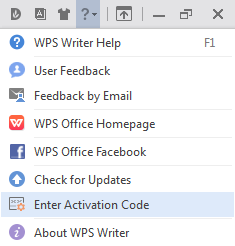
Step 2. Enter Activation Code
After selecting Enter Activation Code, the WPS Office Activation Code dialogue box will open. You can enter your activation code.
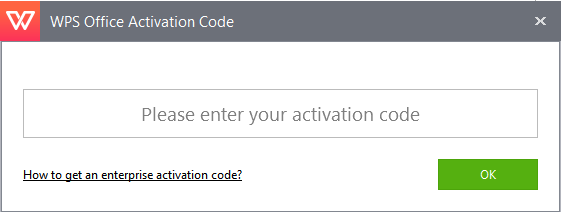
You can find your Activation Code in your Confirmation Email.
Note: If you have already Activated WPS Office, but continue to receive the “Please Upgrade” message, go to Step 3, and in the Pop-Up Window, click “Use Other Activation Codes”, and enter your Activation Code again.
Step 3. View the Effect
After entering your activation code, the Activated prompt box will appear,shown as below:
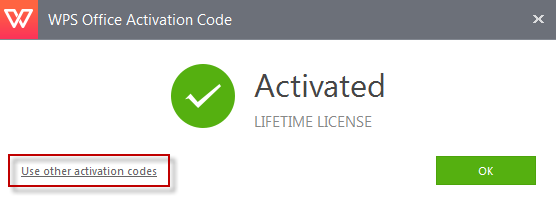
If you have any activation issues, please feel free to contact us or visit our Online Knowledge Center
Not what you're looking for?
 Join our Facebook Group
Join our Facebook Group
 Feedback
Feedback

