How to Use Orientation to Rotate a Page
How to Use Orientation in WPS Writer
Page Orientation is used to switch the pages between portrait and landscape layouts. You can choose either portrait or landscape orientation for all or part of your document.
Change the orientation of your entire document
To change the orientation of your entire document, follow the steps below:
1. Click the Orientation icon in the Page Layout tab and there are two options in the drop-down list: Portrait and Landscape.

2. Select Portrait or Landscape in the corresponding drop-down list. Then you can view the change of your document.
Change the orientation for part of document
Change the orientation for part of document, that's to say, you can use different orientation in the same document. The steps are shown as below:
1. Select the pages or paragraphs that you want to change orientation.
2. Click the Setting icon in the Page Layout and choose Page Setup option in the drop-down list to open the Page Setup dialogue box.
3. In the Page Setup dialogue box, Click Portrait or Landscape (differ from your default style) in the Orientation section.
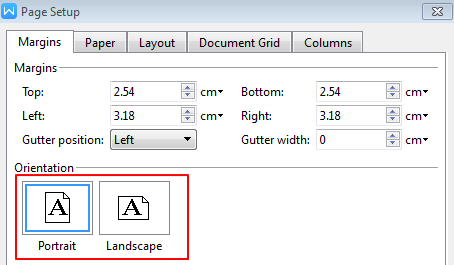
4. Choose Selected text in the Apply to drop-down list.

5. Click the Ok button to complete this operation.
Not what you're looking for?
 Join our Facebook Group
Join our Facebook Group
 Feedback
Feedback

