How to Make WPS Office as Default on Your PC
How to Make WPS Office as Default on Your PC
In order to make your work more convenient, you can set WPS Office as default office tool on Your PC. All file formats such as doc/ docx, xml/ xmls, ppt/ ppts can be opened with WPS Office. This article will take Windows 10 as example. Here are the specific steps.
Step 1. Open the start menu from the taskbar. Click All Programs > WPS Office > WPS Office Tools > WPS Office Configuration.In another way, you can also find 'WPS Office Tools' at installation file.
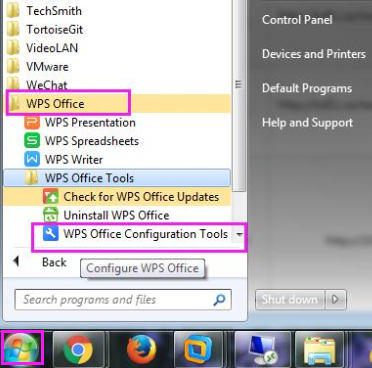
Step 2. It will pop up a dialog box. Click “Advanced...” button in dialog box.
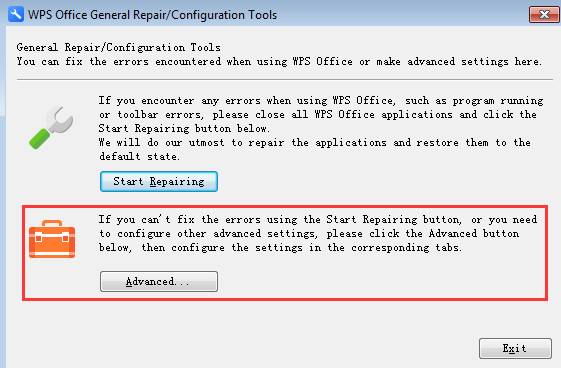
Step 3. Select the 'Compat Setting' and you will find a part like the following, please choose the open mode of the specified files.
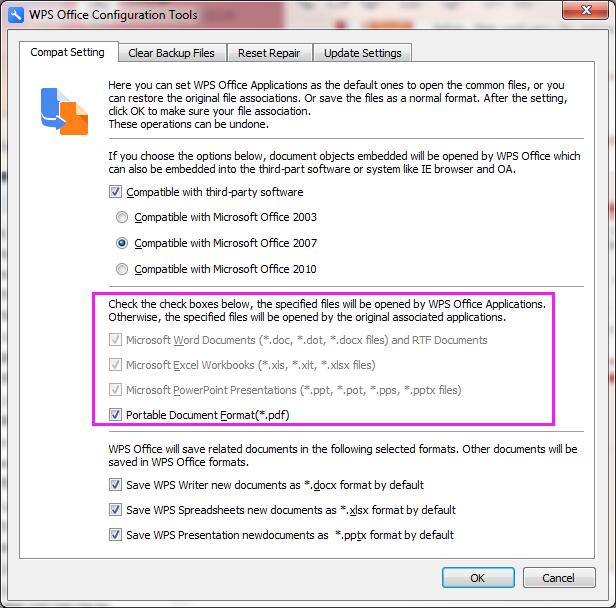
Was this article helpful?
Yes
No
Not what you're looking for?
You can join our group and post your questions, or submit feedback to our
customer service for support.
 Join our Facebook Group
Join our Facebook Group
 Feedback
Feedback

