How to Enter Product Key in WPS Office
Thank you for choosing WPS Office. Please open WPS Office and head to the home page.
1. Click the Settings icon in the top right corner, and click Product Key from the drop-down list.
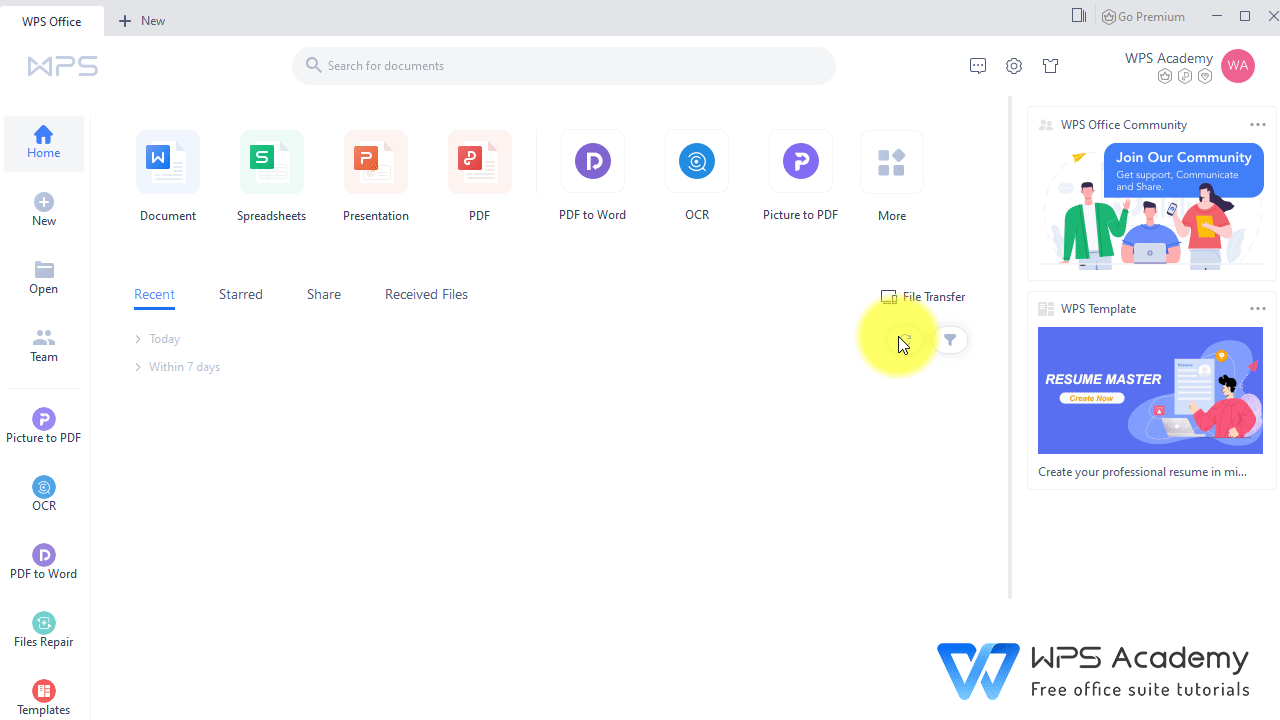
2. The Product Key dialog box appears in the middle of the page, where you can copy-paste your product key. Click Submit after you enter the key.
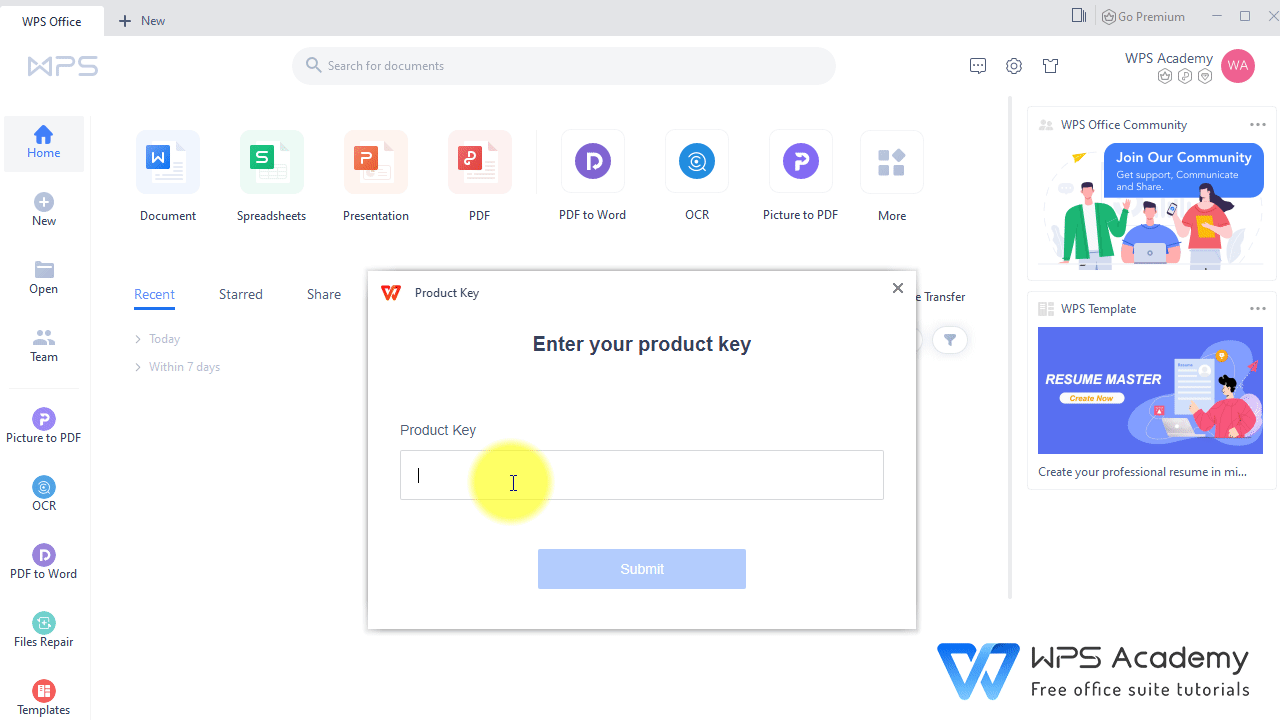
3. If the operation is successful, you will see the message: The product has been activated. Expire time: LIFETIME LICENSE, as shown in the screenshot below.
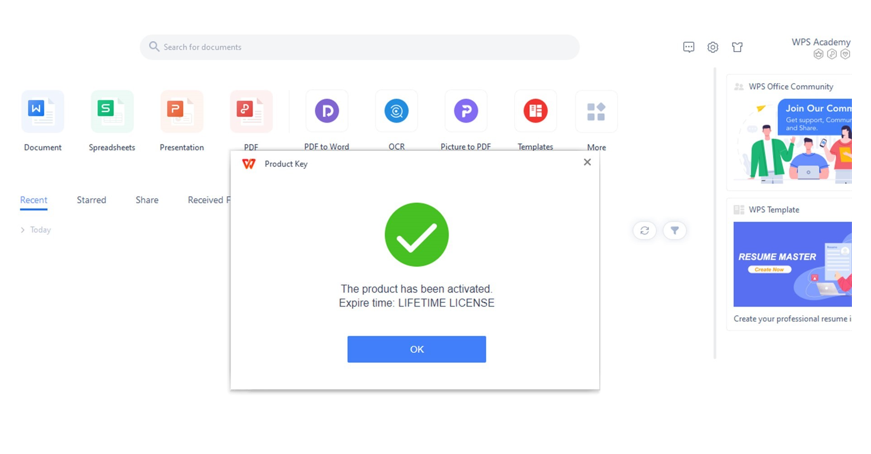
If you have any questions, please feel free to contact us
Was this article helpful?
Yes
No
Not what you're looking for?
You can join our group and post your questions, or submit feedback to our
customer service for support.
 Join our Facebook Group
Join our Facebook Group
 Feedback
Feedback

